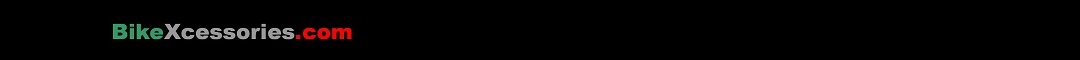

BH60 Quick Setup Guide
The LIVALL BLING HELMET BH60 is designed to increase your cycling safety and built for you to enjoy smart riding.
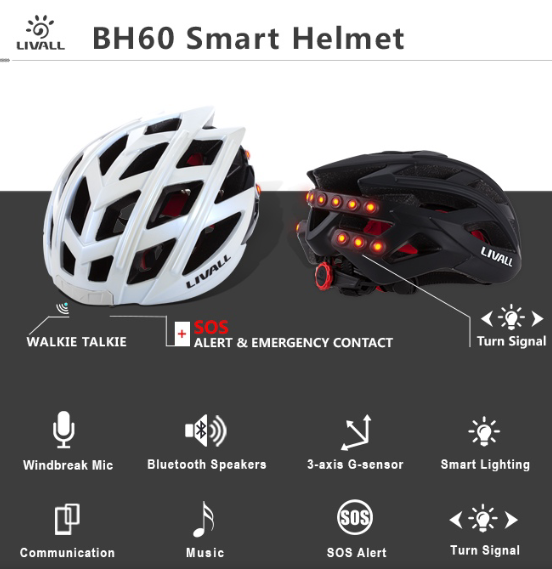
Quick Set Up Information
- Step 1 : Pair your mobile phone with the helmet via bluetooth
- Step 2 : Install the Livall application via Google Play or Apple Store. Search for “LivallRiding”
- Step 3 : Run the Livall application
- Step 4 : Sign up for an account or use your facebook account to log in
- Step 5 : Log in to your Livall account
- Step 5a : Use Livall application to connect to the Bling Helmet, Confirm Binding
- Step 5b : Use Livall application to connect to the Bling Jet, Confirm Binding
LIVALL Riding Application
- Works with Android 4.3 or later, iOS 7.0.4 or later
- Bluetooth 4.0
Documentation
BH60 Bling Helmet Quick Start Guide
Livall Support Webpage
http://www.livall.com/en/support
E-mail:Riding@livall.com
Livall Bling Helmets and Riding App (Android) Instruction Video
Livall Bling Bicycle Helmets and Riding App (iOS) Instruction Video